Unregister a device#
Danger
The only way to completely remove MDM is to perform a factory reset. This will restore the device to its original factory state, erasing all data, settings, and applications previously stored on the device.
Factory reset on the device#
On the device, go to Settings > System > Reset options > Erase all data (factory reset).
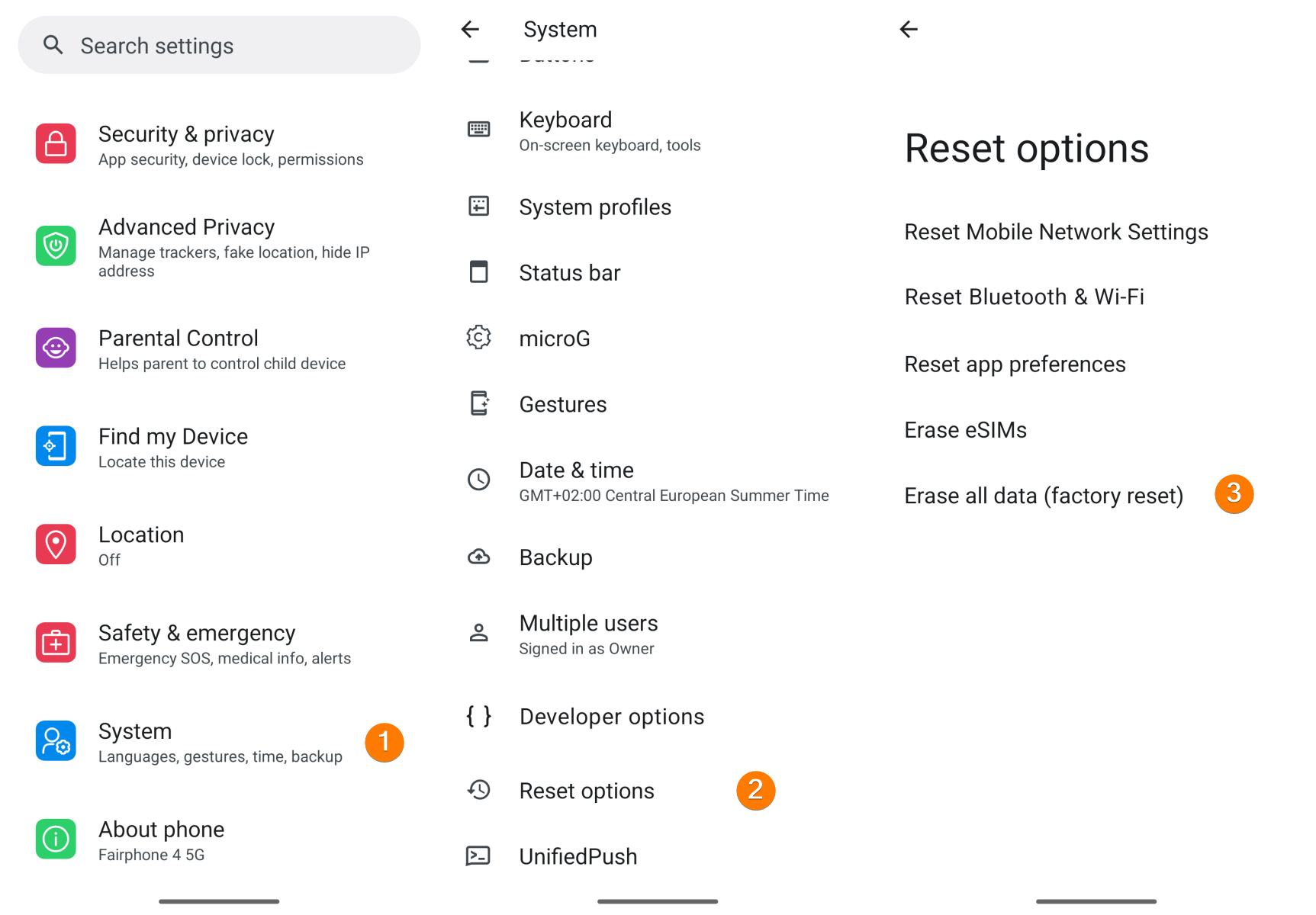
Factory reset by remote command#
See the Factory reset section of the Remote actions page for instructions on initiating a remote factory reset.